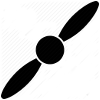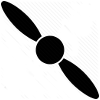Grass Roots Airpark
Support
Beginning October 15th, registration is required. Please create an account. From then, you will have 15 days until a payment needs to be made in order to continue viewing images.
About
Grass Roots Airpark just added a webcam & weather station. Still images, time lapse sequences, and weather data, are now available in near real-time.
Services can be accessed from any smart phone, tablet, or computer, using standard cellphone service, or WiFi, from any location.
These are not security cameras. Images are not saved any longer than is needed for the time lapse sequences.
The information contained in this website does not satisfy the requirements of 14 CFR 91.103. Pilots can receive a complete preflight briefing from a Flight Service Station (1-800-WXBRIEF).
Tips
Clicking or tapping the title between the rotating propellors, at any time, will navigate to the site's home page.
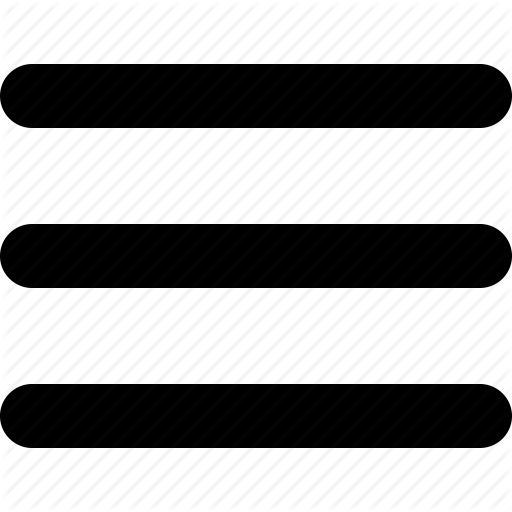 Use the menu bars in the top left corner of the view to navigate around the site.
Keep in mind that zooming could make this disappear outside the screen.
Use the menu bars in the top left corner of the view to navigate around the site.
Keep in mind that zooming could make this disappear outside the screen.
Double click or tap near the center of an image to toggle between zoomed in and fitting the image to the screen or window height.
On mobile devices, try rotating and double tapping to find your preferred view. When the Home page loads, the camera images will normally be sized to fill the screen's height. It is advised to view the images in landscape orientation and to scroll (slide) them horizontally, instead of zooming - as the latter may cause navigation controls to disappear off screen.
![]() Use the 'Remember me' feature to quickly access the camera images. Additionally,
on Android and iOS*, save the camera page to Home
Screen, to even more quickly view the camera images. Alternatively, save a bookmark of
the page in your desktop browser.
Use the 'Remember me' feature to quickly access the camera images. Additionally,
on Android and iOS*, save the camera page to Home
Screen, to even more quickly view the camera images. Alternatively, save a bookmark of
the page in your desktop browser.
*on iPhone, iPad and iPod, the Home Screen icon will open this site like it's an app - which means the full screen will be available for viewing. Use the in-app navigation to view the site's pages.
Image Info
- Updated every 6 minutes
- Updated during daylight hours
- Time lapse sequences cover one hour (six minutes between images)
- Images for time lapse are deleted when they are no longer used
- On rare occasions, an image may have a portion greyed out. This is caused by incomplete image transfer from camera to server.
Weather Data
- Updated every minute, 24 hours a day
Payments
A 15 day trial period exists after registration, before annual fee payment is required.
All fees collected cover installation, operation, and maintenance (not for profit).
Only fee paying members are granted access to images.
Payments are added to the end of the valid period. This means the expiration date will be the same day every year.
Assistance
If you have questions, please contact Sean Reynolds (305) 394-1740 or by email